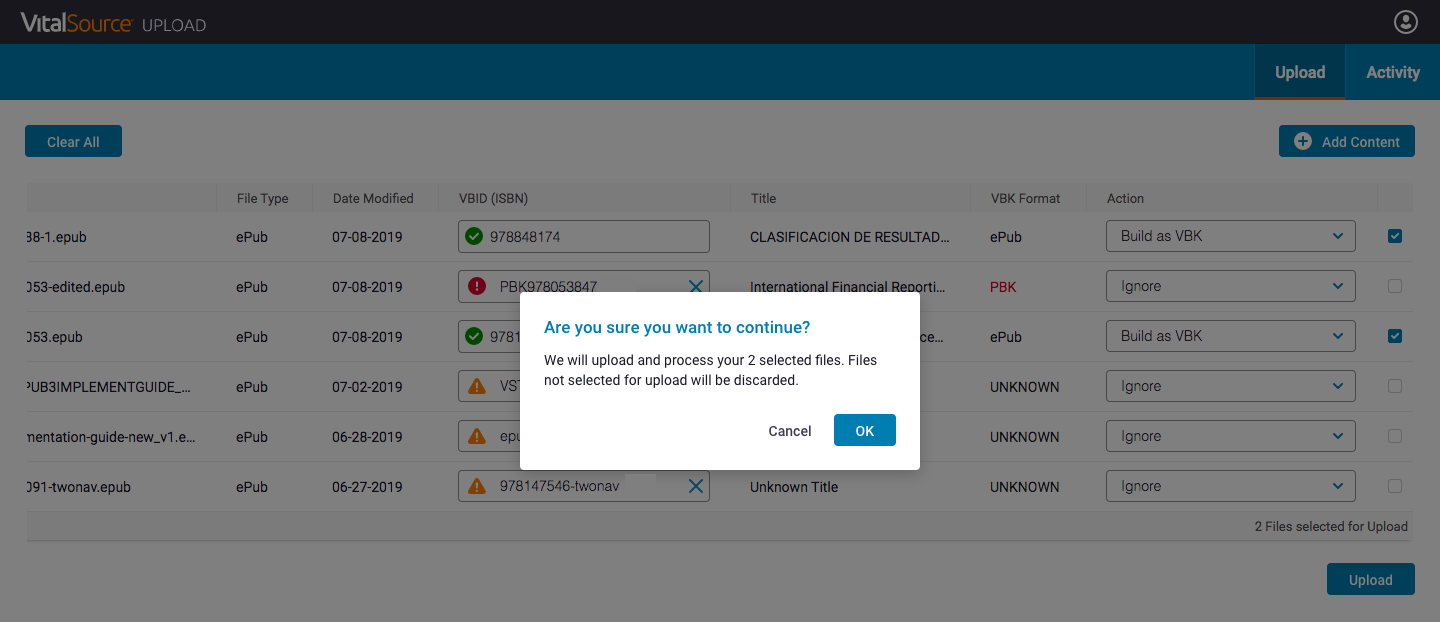Clicking Upload will ask you to confirm everything is correct before submitting your files.
All files checked off will be uploaded. Any files not checked off will be removed when you click Upload. The confirmation box lists the number of selected files as well.
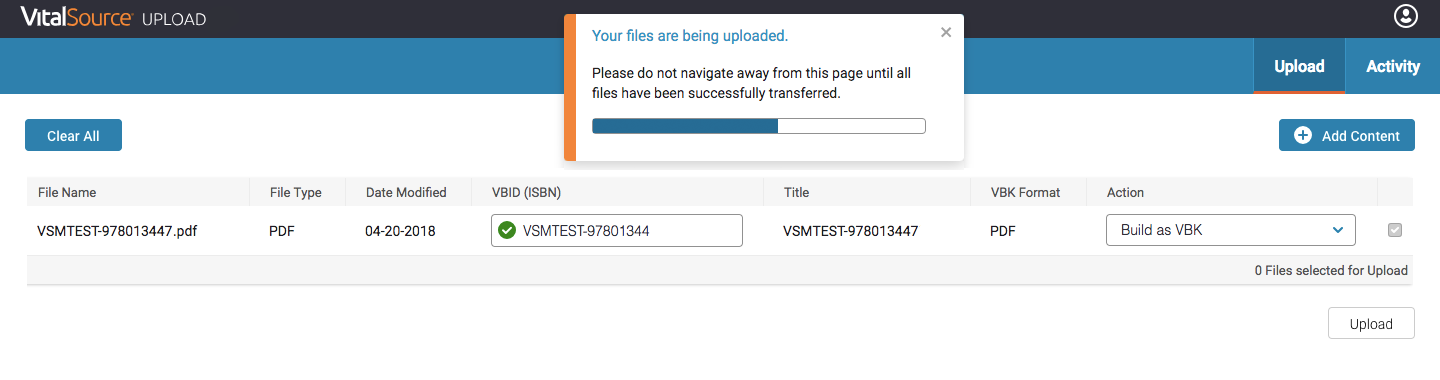
Upon clicking OK, you will receive a notification saying your files are being uploaded.
Do not navigate away from this page until you have received confirmation that all files have finished uploading.
A popup message with a progress bar will show the progress of your upload and will disappear automatically when all files have finished uploading.
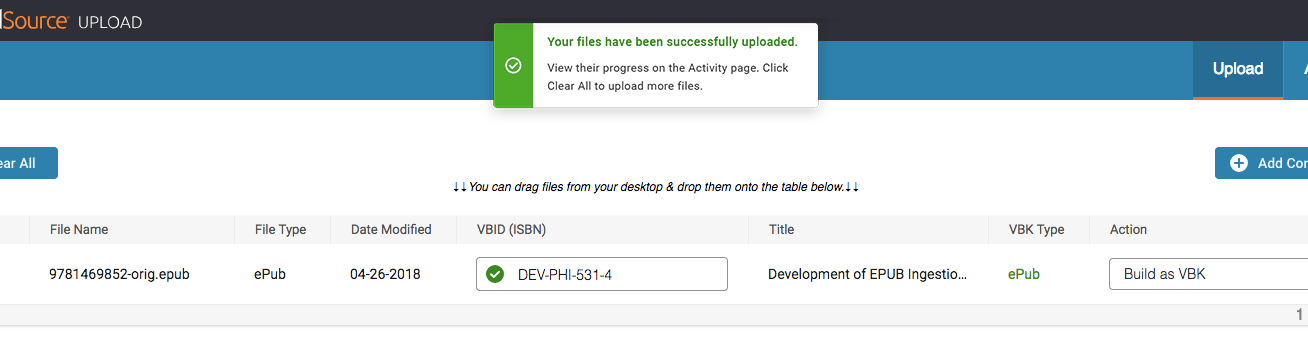
After files are uploaded, a second message will appear, replacing the first, informing you of the upload's success.
From here, you can click into the Activity page to see the progress of your submitted files.
You can click Clear All to submit a second batch of files.