"How do I know if a title I’m using for my Biology class has the Bookshelf CoachMe® feature?"
"How can I manage my Bookshelf CoachMe preferences?"
You can check your etext’s Bookshelf CoachMe availability and set your preferences in the same place! To check to see if an etext has Bookshelf CoachMe, simply check the book’s Reader Preferences menu.
- In Bookshelf®, click on the Reader Preferences
 icon.
icon. - If there is a Bookshelf CoachMe tab, your title has the Bookshelf CoachMe feature enabled.
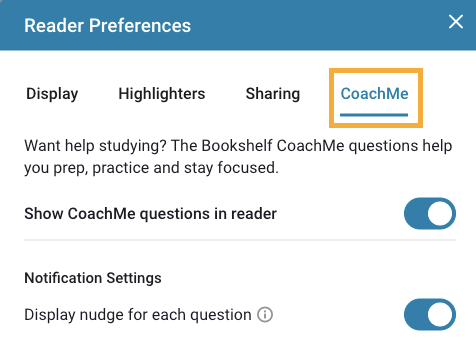
Use the toggle switches to modify your experience.