Explore now provides Publisher admins the ability to add new institutions. This will allow Publisher admins to both initiate the onboarding process and fulfill content in one action. You will no longer need to wait for full VitalSource onboarding to complete adoptions. Based on the institution’s location, the appropriate VitalSource team will be automatically notified.
- Log in to the Explore admin site: https://explore.vitalsource.com/vst/login
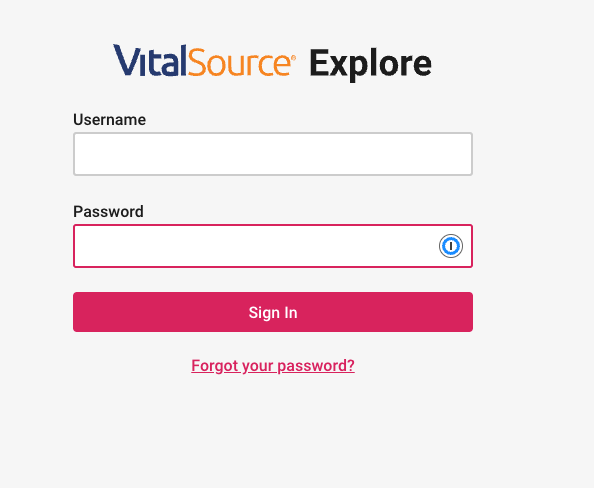
- On the “Institutions” tab, select “Add Institution”:
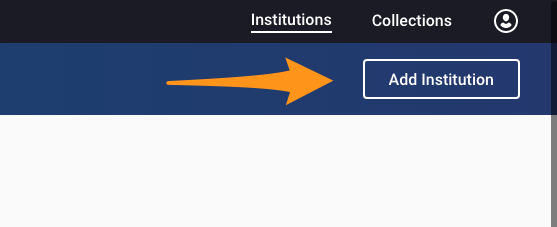
- Fill out each field on the form (all are required). At the bottom of the form, select “Add Institution”:
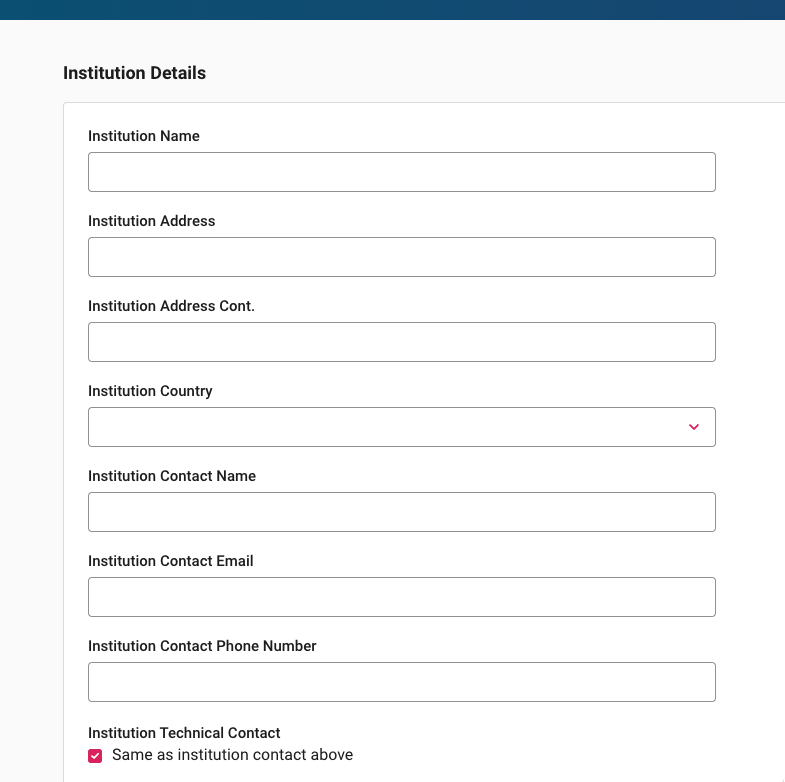
- The institution is now in a “Pending” state, but content can still be fulfilled. Publishers will not need to wait for full Institution onboarding to complete workflows on their end. If the collection is known, proceed with the standard offer process.
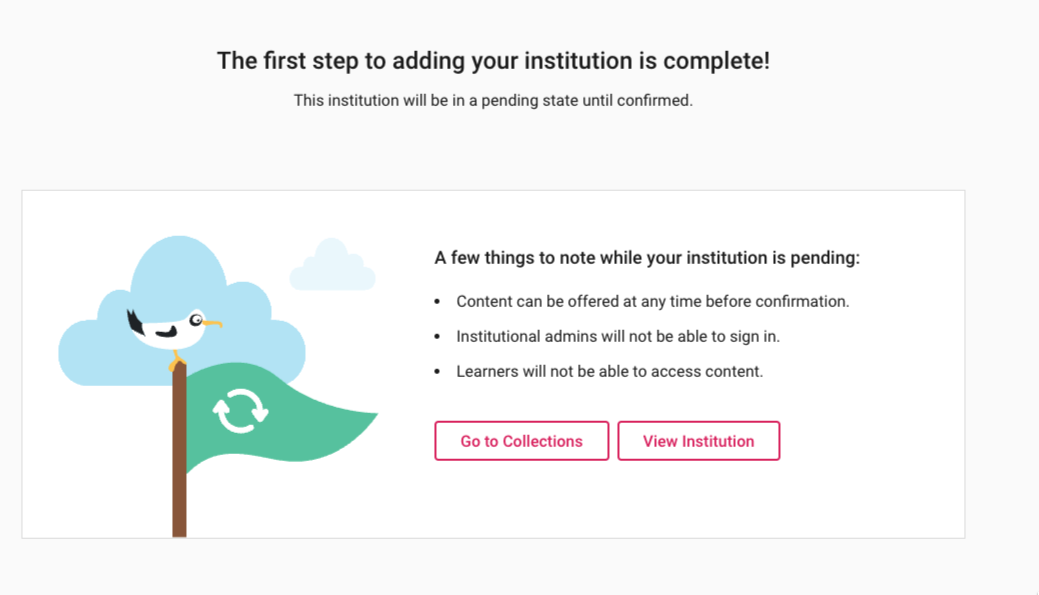
-
The new Institution request will now be sent over to the Customer Success team via Salesforce. Customer Success will reach out to the Publisher rep once onboarding is complete.